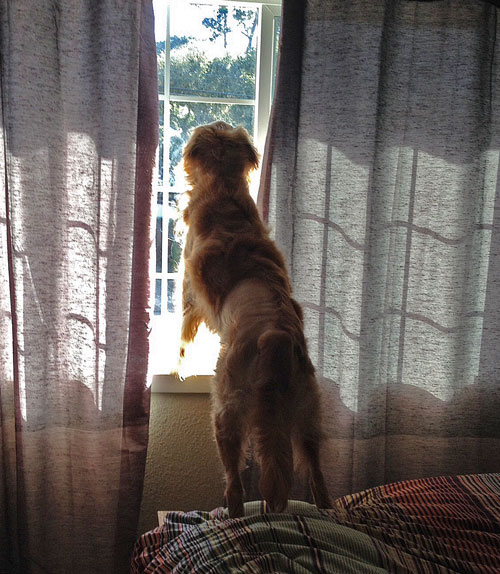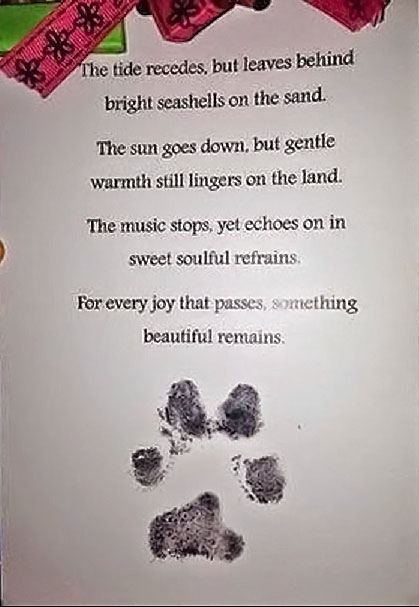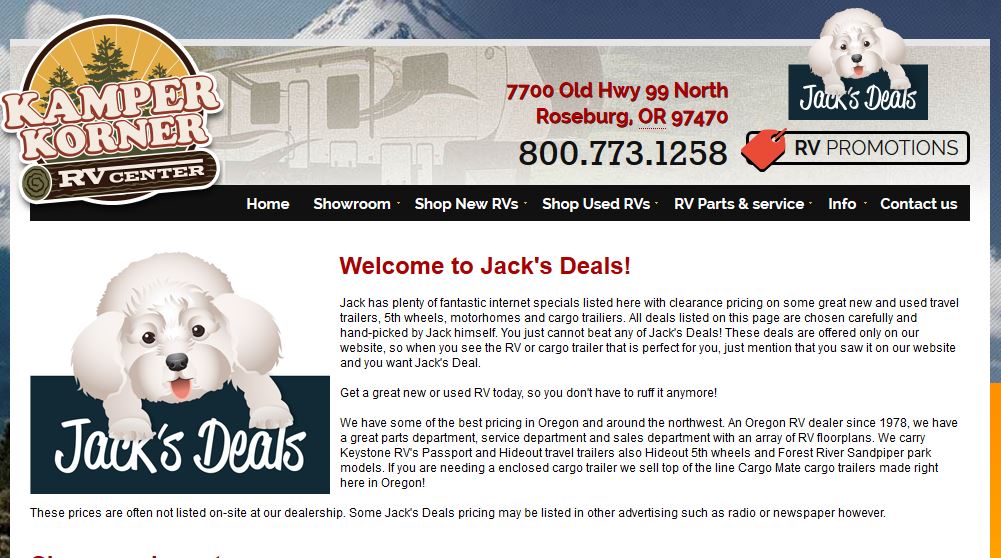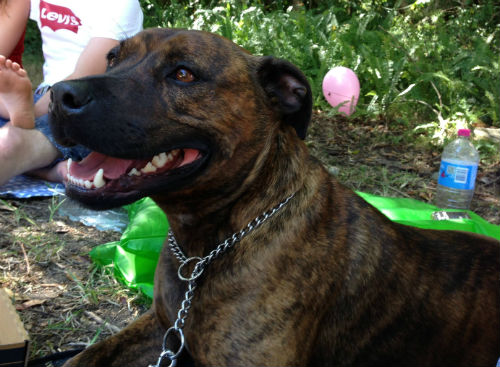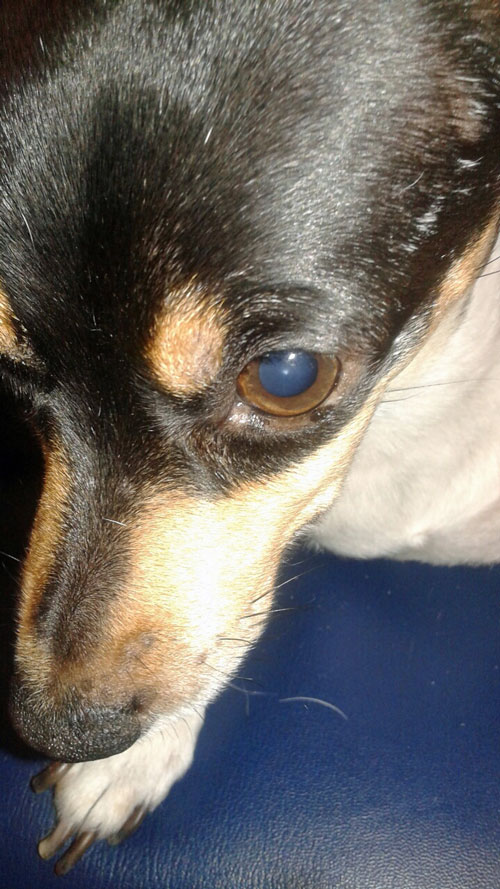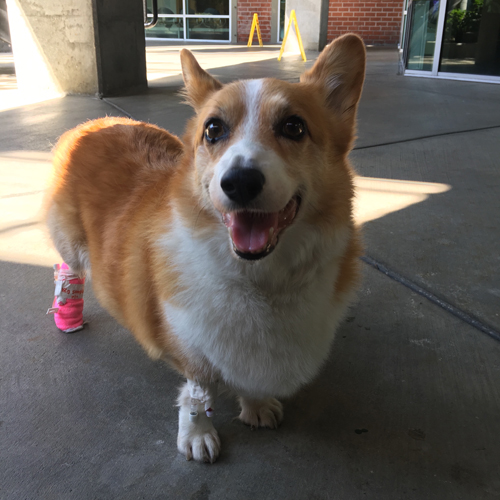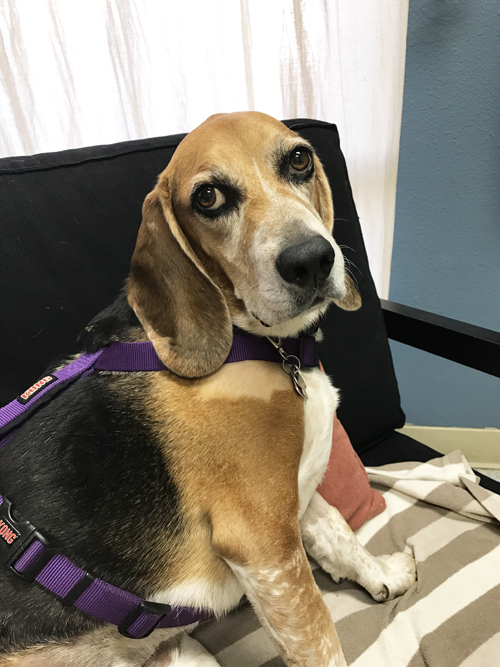- Second Chance AIHA ›
- Forums ›
- AIHA Dog ›
- For Lynn
Patrice
Keymaster
Lynn,
I have added a small new feature to this forum just for you so you can read it better.
Look in the upper right hand part of the screen for a black dot with three capital A’s next to it. Click on the A at the far right. Keep clicking it until the text is large enough for you to read without trouble. This is called font resizing.
The person who designed this claims it will remember your settings when you return so you don’t have to do this again, just the one time.
To me it appears it helps increase the size of the fonts when you are reading but doesn’t seem to increase the size of the text you are writing.
I hope it will help you some.
my best, patrice
Viewing 3 posts - 1 through 3 (of 3 total)